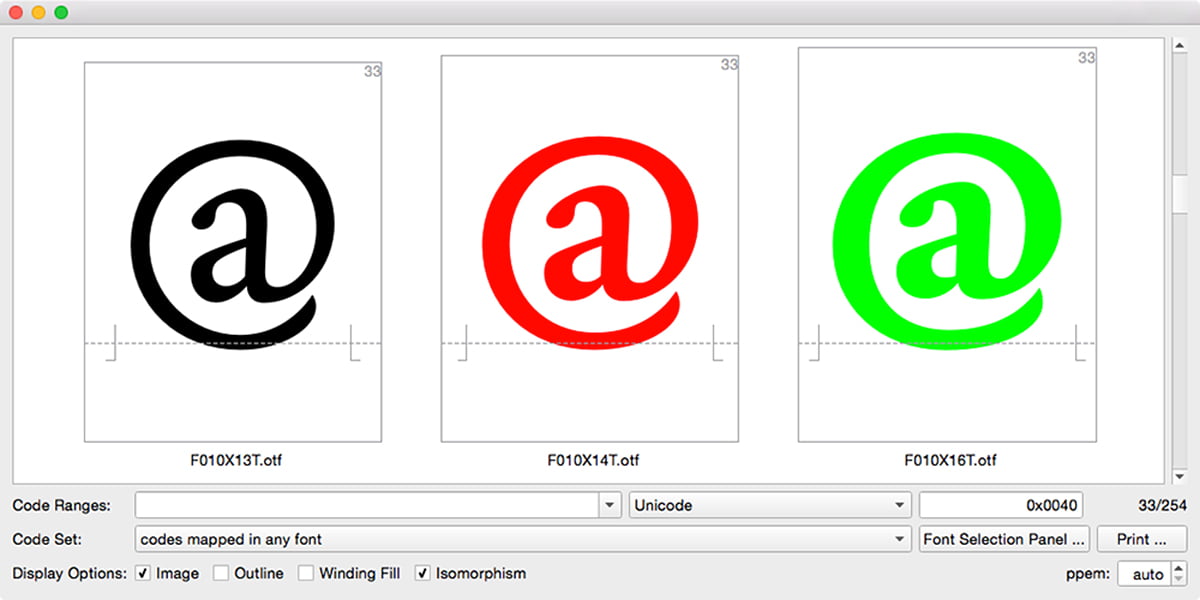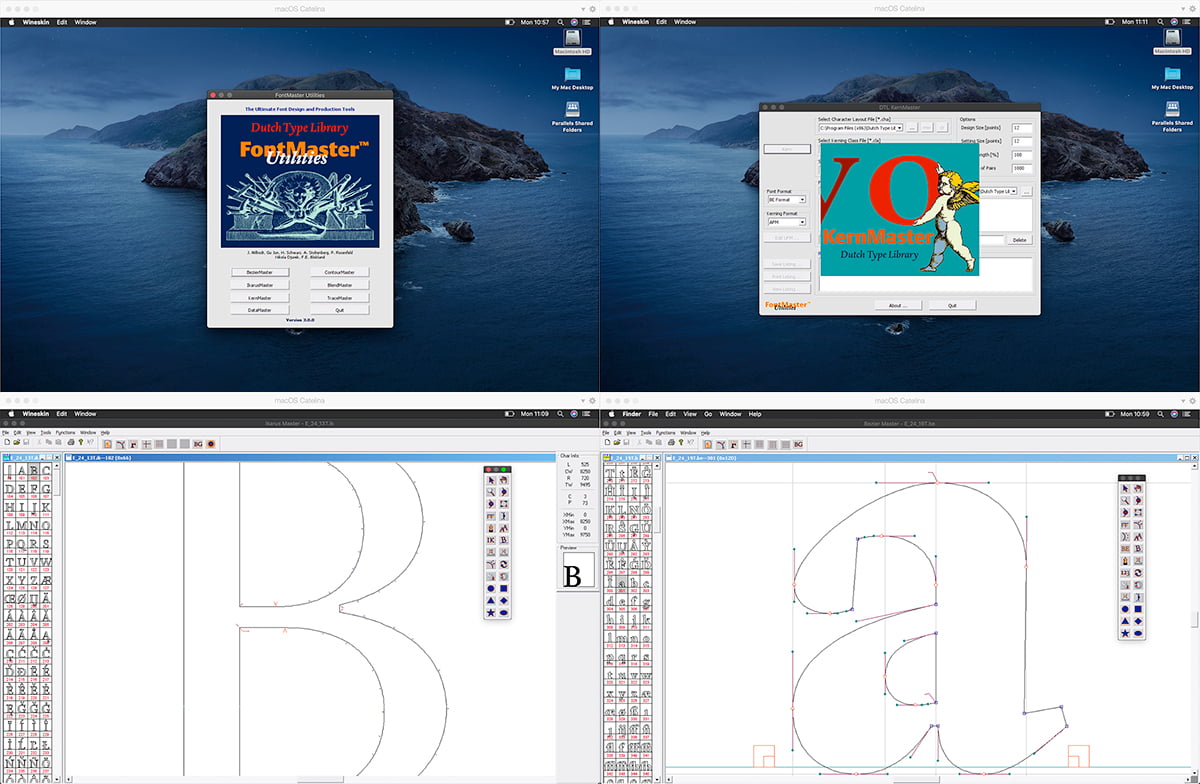From 2 to 6 September 2019, the Plantin Institute of Typography and the University of Antwerp organize an international summer school on ‘critical approaches to typography’. The detailed program and application form are available here. The application deadline is 2 June 2019 and a maximum of 20 participants will be accepted. The registration fee of 600 euro includes, besides the course material (software and printed matter), a welcome drink, coffee breaks, and the farewell diner. The fee does not include housing.
The rise of desktop publishing in the second half of the 1980s changed the graphic landscape completely. Within a decade the highly specialized métiers of the typesetter and typographer were merged in that of the computerized graphic designer, irrespective of whether macOS, Windows, or Linux is used. Together with these operating systems came an increasing number of fonts and today everyone is a typesetter by definition. However, not everyone is automatically a typographer too, because typography requires specialist knowledge and insight. New terms as ‘macro-’ and ‘micro-typography’ have become popular nowadays, but they are only synonyms for typesetting and typography respectively.
All present-day graphic designers are ‘macro-typographers’, but not too many are also ‘micro-typographers’. Hence, not all of them will be able to give the answers to questions about, for example, what forms the basis for the patterning in type, or on what exactly typographic conventions are based. In the meantime digital typefaces are becoming more and more advanced and sophisticated. After all, OpenType Layout features will mostly automatically insert and adjust all kind of detailed (and technically complex) matters, such as ligature substitutions, the application of contextual alternates, related positioning of diacritics, et cetera. For this, in the past the typographer had to write detailed instructions for the typesetter. However, to be able to judge and consequently handle the advanced digital outcomes, a deep understanding of what exactly typography comprises, remains required.
During the Typography Summer School at the University of Antwerp, the fundamental aspects of typography are researched. Since the end of the 1990s Dr. Frank E. Blokland, the principal lecturer, is deeply involved in the development of the high-end font tools described on this website. Some of these tools, like dtl OTMaster, will be used at the course for a more detailed look at digital-font technology. However, one does not have to be technically savvy at all for this. Furthermore, not only technical but also optical aspects will be investigated, as well as the (historical) origin of typefaces, the type designers in question, and in case of revivals, the (interpretation of the) style periods in which the original typefaces were made.